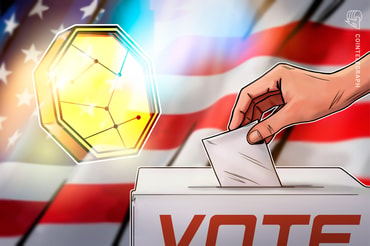How to maximize your privacy using Signal calls and chat

When I first started using Signal, I would connect with friends using our phone numbers. Now, I use Signal to find people to interview for stories, which is why some of my social media posts and articles include a note telling folks how they can reach me on the app.
Needless to say, I’d rather not plaster my phone number all over the internet. So it’s a relief that Signal lets you create a username in order to keep your phone number private. Other people can find you on the app using that username, and they won’t be able to see your phone number. (By the way, if you’re a current or former worker for a federal science agency and want to connect, you can reach me on Signal at bqe210.91.) Even if you’re not a reporter, it can be easier to exchange a short username with someone rather than a phone number.
You can keep it mysterious and call yourself whatever you want
In Signal, you actually use two different names: a profile name and a username. As we’ve discussed, the username is what others search for on the app to find you. Once you start messaging each other, they’ll see your profile name. If your username is very different from what people usually call you, you can take thi …
Read the full story at The Verge.

Published on Other News Site