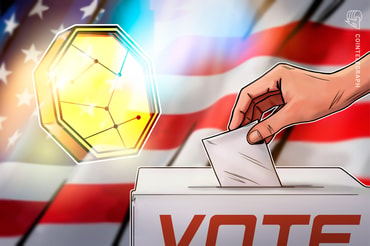Why Screenshots Might Be the Secret Ingredient to Smarter AI Assistants
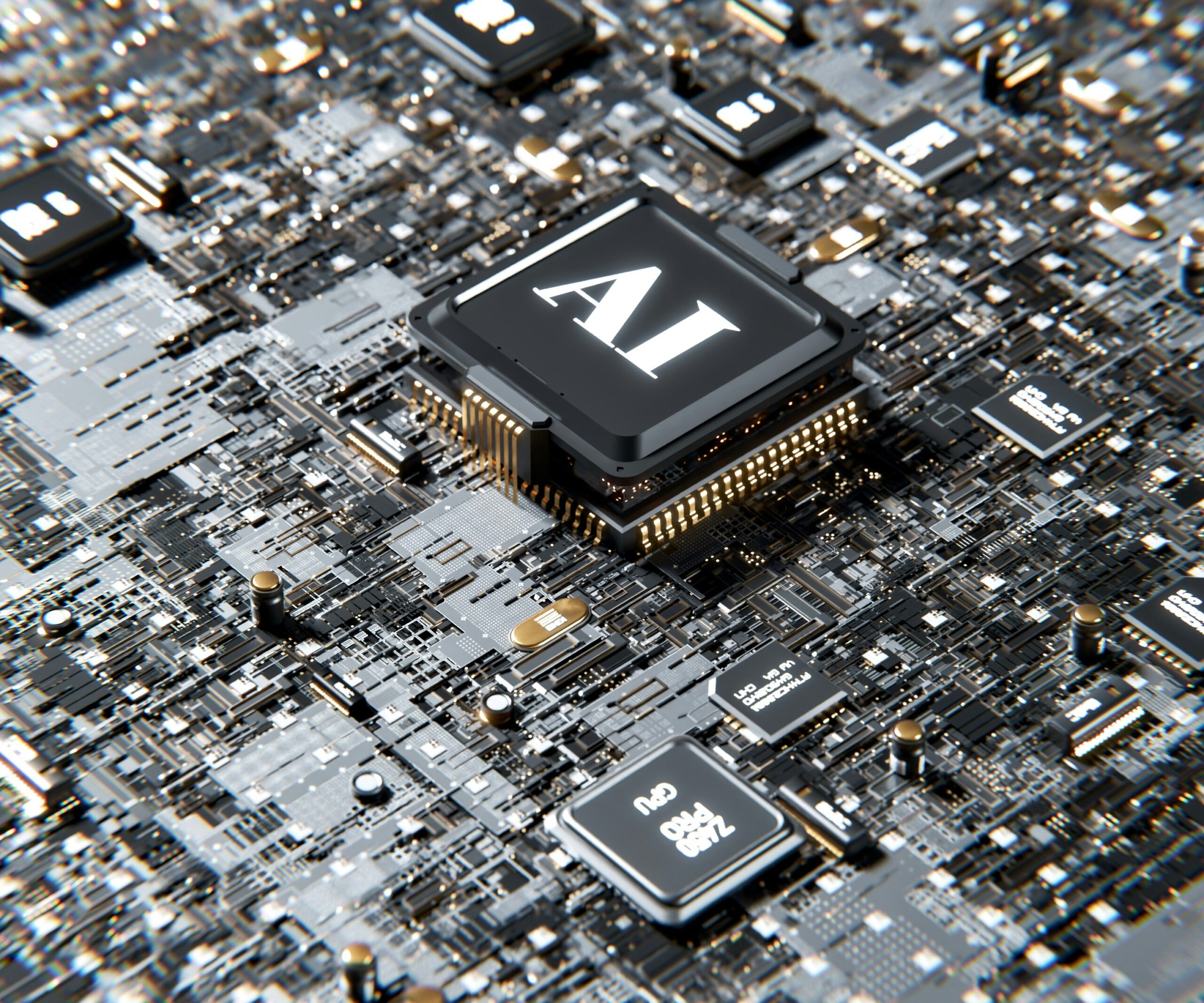
How Screenshots Could Make Your AI Assistant Actually Useful
In a world obsessed with AI-powered everything, it turns out one of the simplest digital habits could quietly hold the key to making AI assistants truly useful: taking screenshots. Yes, the same old combination of buttons you press to save whatever’s on your screen might be the bridge between AI knowing what something is, and AI knowing why it matters to you.
Screenshots are more than just static images. They are a clear signal — from you, the human — about what’s important. As AI assistants evolve to understand more of our lives, the screenshot is emerging as one of the cleanest, most intentional forms of data, helping these systems cut through the noise and focus on the things you care about.
Screenshots: The Human Signal AI Needs
AI assistants are improving rapidly at identifying objects, text, and even context, but one thing they consistently struggle with is understanding relevance. A screenshot, on the other hand, is packed with both data and intent. The moment you capture one, you’re telling the system: this matters. Whether it’s a concert date, a recipe, or a hotel booking, that image becomes a marker for what deserves attention.
This is why many new apps and platforms are starting to treat screenshots as a direct input system for AI. Instead of giving full access to your emails, chats, and files, which creates privacy risks and information overload, screenshots offer a controlled way to teach your AI assistant what to prioritize. You pick what you capture, and the system learns from it.
From Photo Dump to Intelligent Memory
The real challenge with screenshots has always been their lack of organization. They sit in your camera roll, often forgotten until you spend ages scrolling to find them again. But the rise of AI-powered screenshot apps is changing that. New tools use advanced models to detect text, logos, app designs, and even subtle color differences to understand exactly what you saved and why.
The future isn’t just about making your screenshots easier to search. Developers are already building AI systems that can take action on your behalf. Save a concert poster, and your AI assistant might remind you when tickets go on sale. Screenshot a Spotify song, and your phone could suggest adding it to your playlist. Slowly, screenshots are becoming more than memories — they’re becoming triggers for smarter actions.
Conclusion
In the race to build smarter AI assistants, one thing is becoming clear: the data you feed them matters just as much as the models themselves. Screenshots offer the perfect blend of personal relevance and minimal friction — a way for humans to signal what deserves attention, without handing over their entire digital life.
So the next time you reach for that button combo, remember: every screenshot is helping train your future AI assistant. One image at a time, you’re building a personal knowledge base that could one day power a system smart enough to help you, before you even ask.
About the Author: Sarah Zimmerman is a seasoned crypto and Web3 news writer passionate about uncovering the latest developments in the digital asset space. With years of hands-on experience covering blockchain innovations, cryptocurrency trends, and decentralized technologies, she strives to deliver insightful and balanced news that empowers her readers. Her work is dedicated to demystifying complex topics and keeping you informed about the ever-evolving world of technology.
Sarah Zimmerman
Published on Other News Site